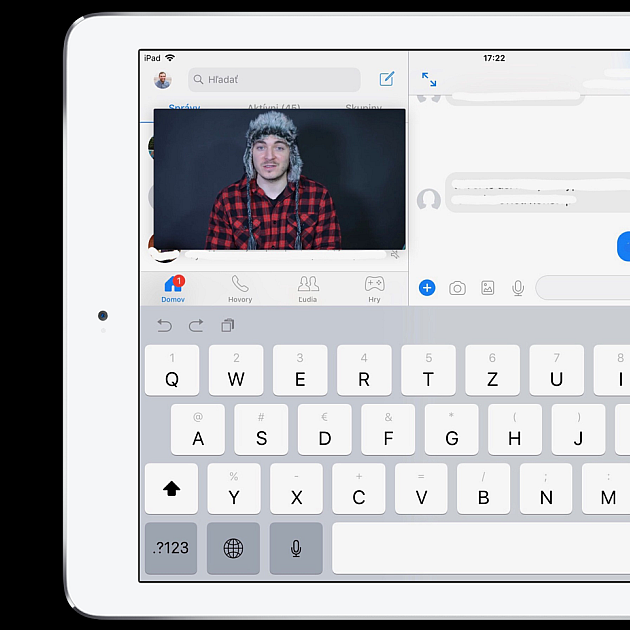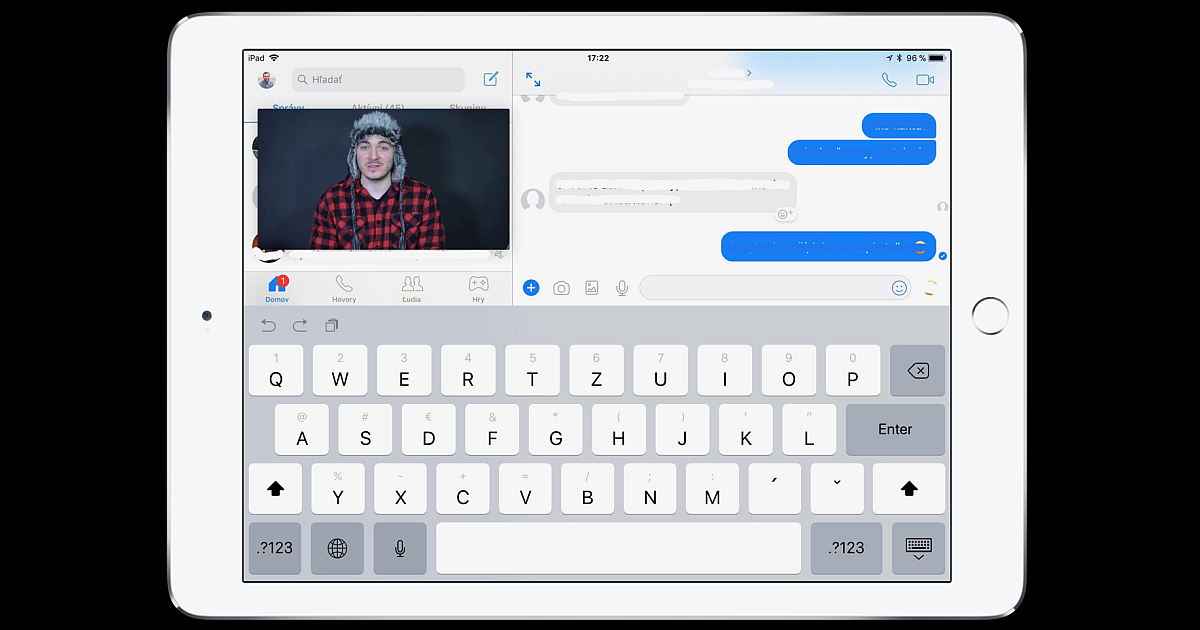When you first bought your iPhone, 16GB storage space seemed just more than enough. However, as you go about installing apps and filling up your phone with data, those ‘low storage warnings’start spoiling your day. It might seem quite surprising as to how your iPhone or iPad just ran out of space so quickly.
Things may turn for worse when your iPhone camera refuses to take any more pictures or the software can’t support any more updates due to low storage space. Before the storage space reaches its extreme limit, it would be wise to clear up the data and recover your storage space.
The most obvious and quickest way to create some space would be to delete the songs you have downloaded from iTunes, and trash long videos and unused pictures that simply hog the space.
Many iPhone users are unaware that the social apps in their phones take up too much space than they could imagine. So, one of the quickest way to create more storage space would be to identify the space-consuming iPhone apps, delete and reinstall them.
To get to the social apps, you simply need to tap on Settings, then go to ‘General’, then ‘Storage & iCloud Usage’ and then tap on ‘Manage Storage’ located under the Storage.
When you reach there, you will see for yourself that social apps like Facebook, Instagram, Twitter, and other apps consume a lot of space. Surprising? Well, the social apps are in reality not such huge space-hoggers but while they are installed on the device, they tend to swell with cached videos and images, so a Facebook app that was just 50MB can become 500MB with all the updates.
If you are very active on social media then your apps may be eating up too much of space on your iPhone or iPad. Although some apps do allow you to clean junk files, there’s no way you can remove the cache data from iOS settings.
So, what’s the solution for this?
There’s a simple and way solution to overcome the storage problem caused by social apps – just delete them all and reinstall them again. When you reinstall it afresh, you will for yourself that the size of social apps has diminished considerably, making space for more data.
In a few days or weeks, the social apps will bloat up again with cache files, so you would need to repeat this again to ensure that you are not low on space again.